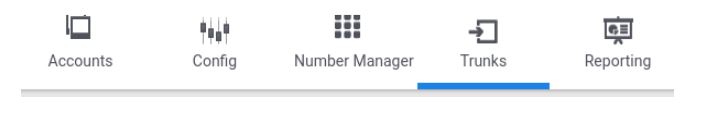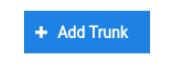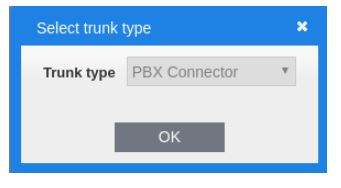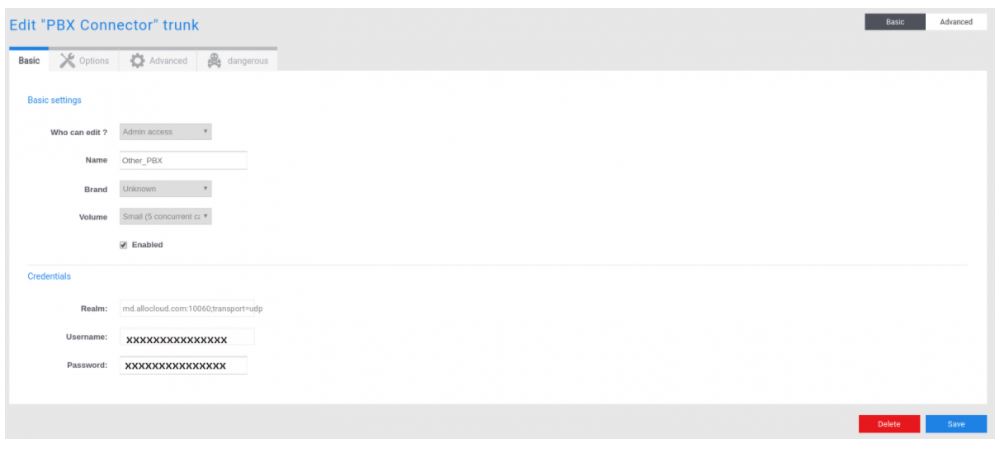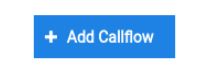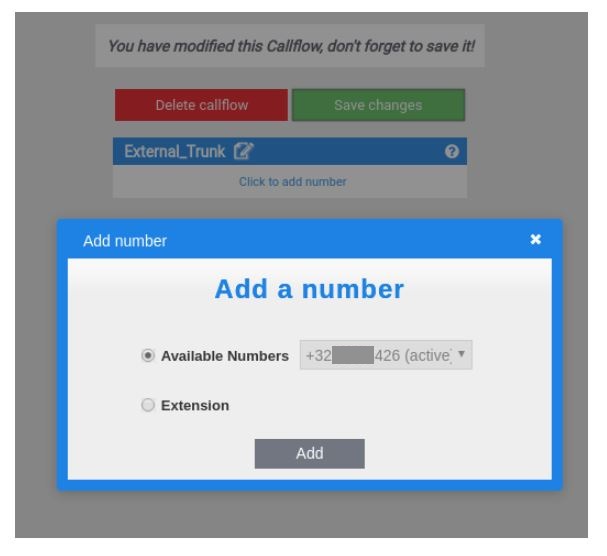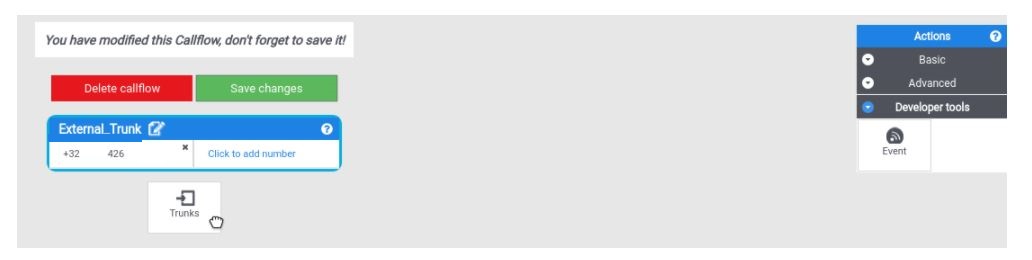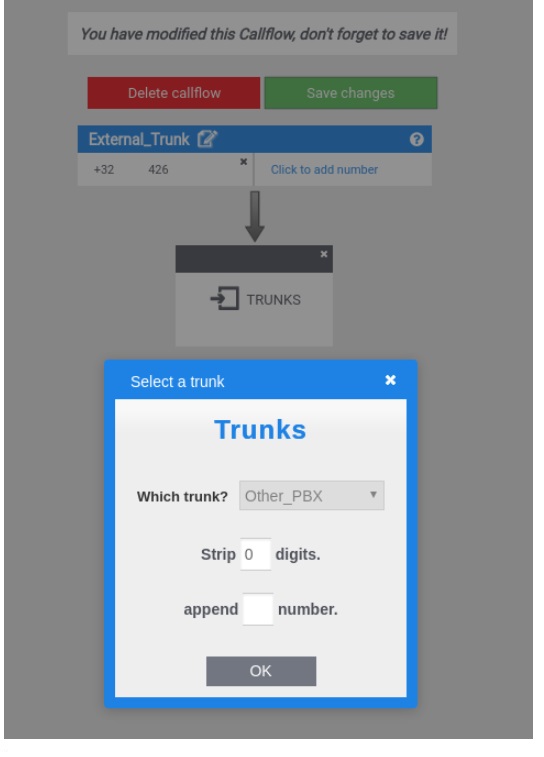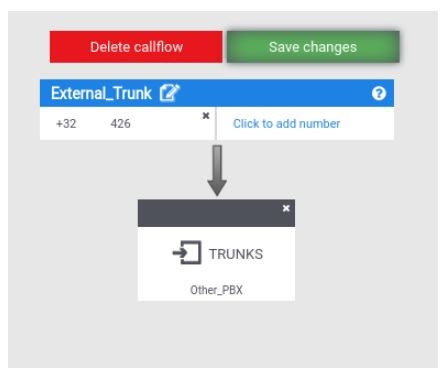Generic configuration
1. Number Format
The number format for DID and Caller ID must be in E164 (+32,+33, etc..)
2. How to Create a SIP Trunk
1- Go to the Trunk tab in the menu
2- Clik on Add Trunk
3- Select the type ‘PBX Connector’
4- Fill in a name for the SIP Trunk and save (in the example here Other_PBX)
5- Copy the credentials in the PBX (hostname, port, transport, username, password)
Note : If you plan to create multiple trunks that will be registered to the same IP and Port on your IPBX this could lead to stability problems. Please make sure to use separate IP:port for each trunk or contact us in order to create separate accounts for each trunk if you are unable to do this on your IPBX.
6- For incoming calls, create a callflow with the DID and a “trunk” bloc that points the right trunk
In the end your callflow should look like this :